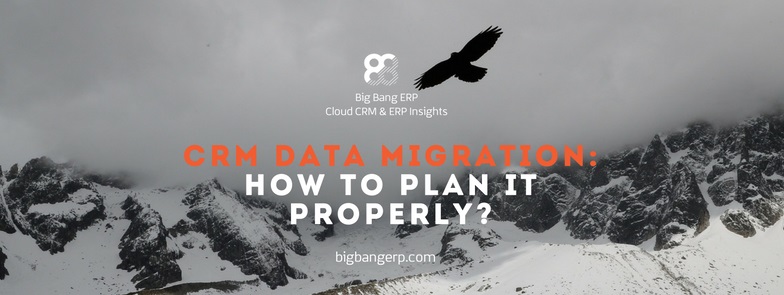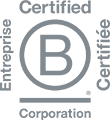While those who have never been involved in a CRM data migration project before might be tempted to think that the transfer of data is a relatively simple, straightforward process, tech professionals know that migrating data to a new customer relationship management (CRM) software isn’t always a simple task. CRM data migration is key to the successful implementation of a new software, and in order to make sure your data transfer turns out like it should, there are a few key steps every business should take. And it all begins with planning.
Inform that change is coming
One of the first steps in planning a CRM data migration is to make sure your employees (not just the tech team performing the data migration) are fully aware that change is coming. Quite often, companies fail to provide adequate information or training regarding the switch to a new software, and the entire data migration and software implementation processes suffer as a result. This is especially true when the new software lacks certain features offered by the old system or introduces new automation processes.
File preparation also plays a key role in planning for data migration. Much of the critical work that goes into a successful CRM data migration is actually dependent on the software you are replacing. For example, different CRM software systems often use different label options and categories for organizing data, which means you won’t be able to simply copy and paste the information to the new software. In many situations, companies need to re-format their files before the CRM data migration ever takes place.
The importance of analysis and categorization
Each piece of data to be transferred needs to be properly analyzed, categorized, and labelled so your team knows where the data is supposed to go well before the data migration begins. This is especially true of file attachments, which may need to be stored in a separate cloud system.
It’s also worth considering, what data does not merit being transferred. Chances are, you don’t need to transfer most of your 10-year-old email messages—especially if there hasn’t been any contact with a particular customer for nearly that same amount of time. Seldom-used custom data fields can also usually be left behind during a CRM data migration. Merging any duplicate records in your current database will eliminate time that would be wasted migrating unnecessary files. Identifying these data points in advance will save your team a lot of time during the actual data migration.
Avoid import errors
Even after taking these preparatory steps, it’s never a good idea to press forward and try to migrate all your crucial data at once. The last thing you want, is to lose your valuable data during a CRM data migration because of an error with the import script. Prior to data migration, the data should be backed up. From there, a few test data migrations should be performed. This way, if anything goes wrong, you won’t lose anything that is vital to your company’s revenue, and you’ll be able to identify and fix any data transfer issues before you perform the full CRM data migration.
CRM data migration will almost always cause at least some disruption to your team’s work, you can make additional efforts to make the process less disruptive. The data migration will generally require that your old CRM software be frozen and placed in a “read-only” status. Because of this, often the final data migration is done on a Friday or over the weekend, so the data migration causes minimal disruption during business hours.
While CRM data migration can be a complicated process, these and other planning efforts can ensure that everything goes smoothly and that your business is ready to start working with its new software. Read on about the Big Bang ERP CRM implementation with Club Sportif MAA by clicking here.