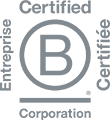There are three main ways that you can export data from Salesforce CRM. Some options may not be available to all users as they are dictated by level of access. This blog post will focus on the steps taken to use the Export Data feature within Salesforce.
1. In reports, there is an export button to extract you report data.
2. You can export data using the Data Loader. You need to install the Data Loader on your computer. To navigate to the file that you need to download and install: Setup – Data Management – Data Loader.
3. You can get an extract of all your data (or a subset) through the Data Export feature. This feature is available in the Enterprise and Unlimited Editions. If you’re on Professional Edition, this feature can be enabled for an additional fee. It’s not available for the other editions.
A. Click your username located in the top right of your Salesforce account and choose Setup.
B. Along the left hand side, locate Data Management, expand and click on Data Export
C. Choose between the two options presented to you: Export Now or Schedule
D. Select the type of info you want to export as well as scheduling info (if you chose to have the data exported on a regular basis)
E.1. Congrats it’s scheduled
E.2. Or if you opted for it to be exported now, you’ll receive an email letting you know when the export is done.
F. Once your export is ready, it’s as simple as clicking the download link and unzipping!