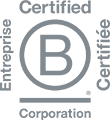How well kept your contact records remain in Salesforce is important to productivity and your mental health. Knowing how to merge contacts is an integral part to maintaining this order. Even though sales reps can be diligent and your marketing automation set up as accurately as possible, it’s inevitable that some duplicate records will slip through the cracks. Record merging will ensure that these duplicates are dealt with, and your reps are all working off of the same record.
Once you have identified or noticed duplicate accounts, follow the steps below to merge the records in Salesforce.
Step 1: Open the Accounts home screen
Step 2: At the bottom of the accounts home screen under Tools, click on Merge Accounts
Step 3: Use the the tool to locate the duplicate records. The list of potential duplicates is displayed.
Step 4: Check the records you wish to merge. You can merge two or more records using the tool.
Step 5: Click Next
Step 6: For each noted field, decide which record will provide the content to appear in the newly merged record. The rows are highlighted to show where conflicting data occurs.
Step 7: Click the “Merge” button. A warning message displays indicating that the merge cannot be undone.
Step 8: Click “OK” to merge the records.
Notes about merging
- The oldest Created By date and user will be retained in the merged record.
- All related records including any notes, attachments, and activities will be associated with the new merged record.
As you can see, 8 relatively simple steps and you’re all done.